
Before getting started, please note that WhatsApp has strict policies against spamming and spreading fake news, so please avoid spamming people and sending bulk messages to unknown contacts. If WhatsApp detects that you are spamming people, it will block your number. Use the power on right places or for educational purposes only otherwise you will be blocked by WhatsApp.
I will use a Google Chrome extension to send bulk messages on WhatsApp for free. Using the bulk WhatsApp message sender in this blog, you can send unlimited messages to your friends. The only downside is that you can’t personalize messages in its free version. You must buy its pro version to send bulk personalized WhatsApp messages.
How to send bulk WhatsApp messages without saving contacts:
Just follow these steps and you are able to do this:
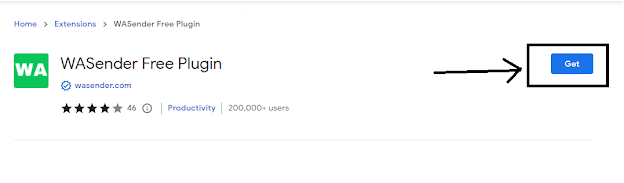

MUST READ:
As mentioned earlier in this blog, do not send bulk messages in large numbers; then WhatsApp can block your number. Follow these steps to reduce your chances of getting blocked by WhatsApp.
- Don’t send messages from your primary business number.
- Use mobile internet to send bulk WhatsApp messages. Do not use WiFi.
- It is better not to send bulk messages to unknown WhatsApp contacts as they can report your number for spamming.
- Don’t send more than 50 messages at a single time.
- Don’t exceed more than 500 messages in one day.
Your number might get blocked even after following these precautions, so wisely choose when and how to send mass WhatsApp messages.
Final Thoughts:
In this blog, I shared a method to send bulk WhatsApp messages for free. The technique will help you send birthday party, marriage, and business event invites or share any information message to your friends or family on WhatsApp.
Let us know what you think about this method, or if you know any other way to do the same task more directly, then share it in the comments section below.
Keep enjoying.
Shere your feedbacks, suggestions and experiences on the comment box. I'm excited to read your beautiful comments.

